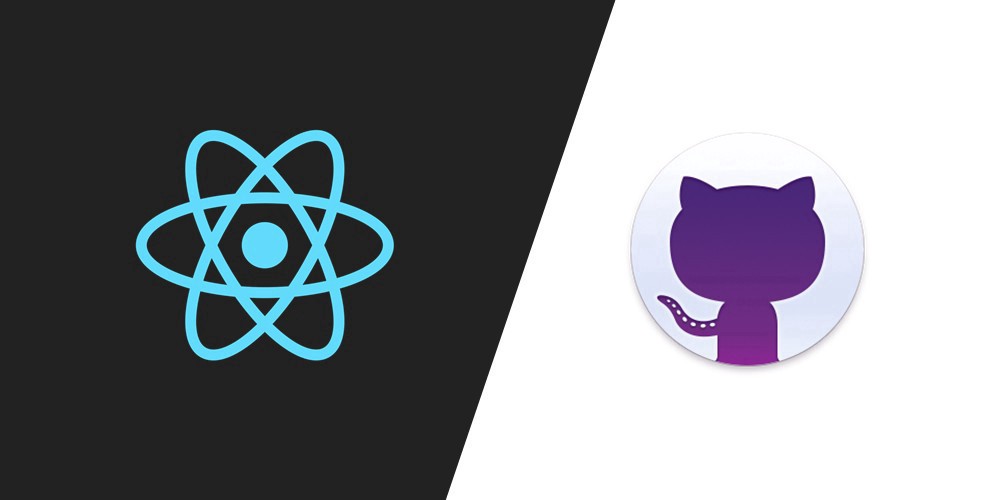There are several ways to deploy a web Java application, depending on the specific application and the infrastructure it will be running on. Here are a few common methods:
- Deploying to a traditional web server: This method involves configuring a web server, such as Apache Tomcat or Jetty, to serve the application. The application is typically packaged as a WAR (Web ARchive) file and deployed to the web server.
- Deploying to a cloud-based platform: This method involves using a cloud-based platform, such as AWS Elastic Beanstalk, Heroku, or Google App Engine, to manage the deployment and scaling of the application. The application is typically packaged as a WAR file and deployed to the platform using a command-line tool or web-based interface.
- Deploying to a container: This method involves using a containerization platform, such as Docker, to package the application and its dependencies into a container. The container can then be deployed to a container orchestration platform, such as Kubernetes, for scaling and management.
- Deploying to a cloud-based PaaS: This method involves using a cloud-based Platform as a Service (PaaS) provider, such as OpenShift, Cloud Foundry, or Azure App Service, to manage the deployment and scaling of the application. The application is typically packaged as a JAR or WAR file and deployed using a command-line tool or web-based interface.
Whichever method you choose, it's important to have a good understanding of the infrastructure your application will be running on, as well as the specific requirements of the chosen deployment method. Additionally, it's good practice to have a solid backup and disaster recovery plan in place.